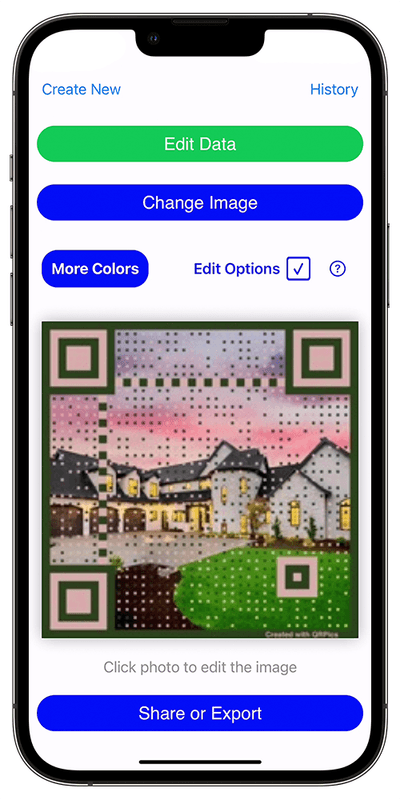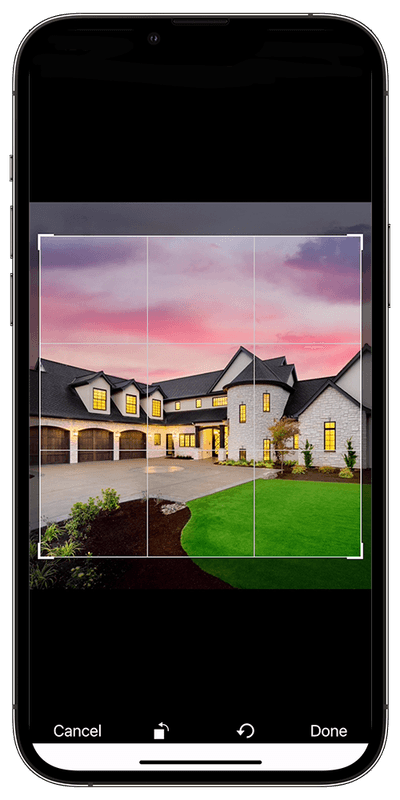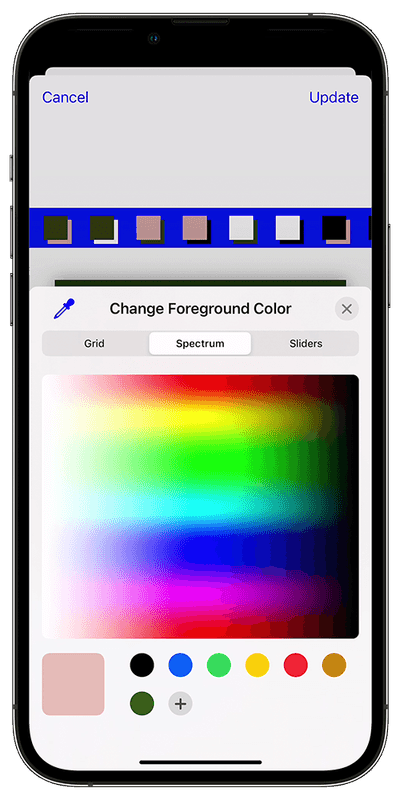QRPics
- Creates static or animated QR Codes
- Set scan options
- Gather scan statistics
- Set a password
- Set scan limits on the number of scans
- Set expiration date/time with optional redirect URL when expired
- Set cloaking to hide original URL from user

QR Code Types
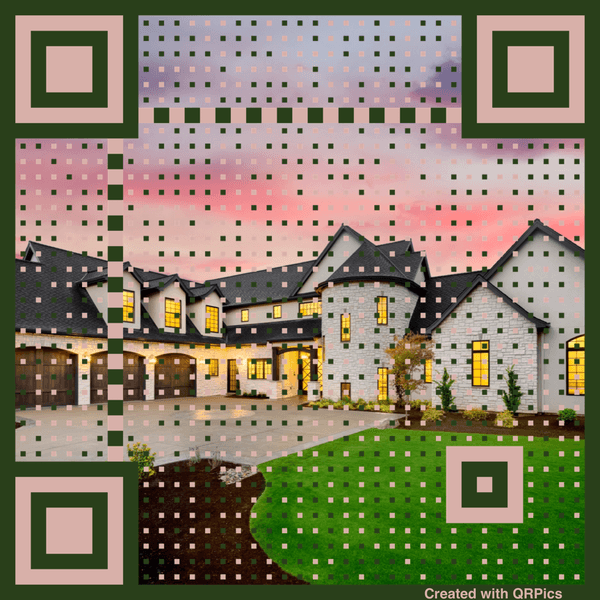
Static QR Code
Static QR Codes are for printing. Export from QRPics in multiple sizes, great for small print to larger banners.
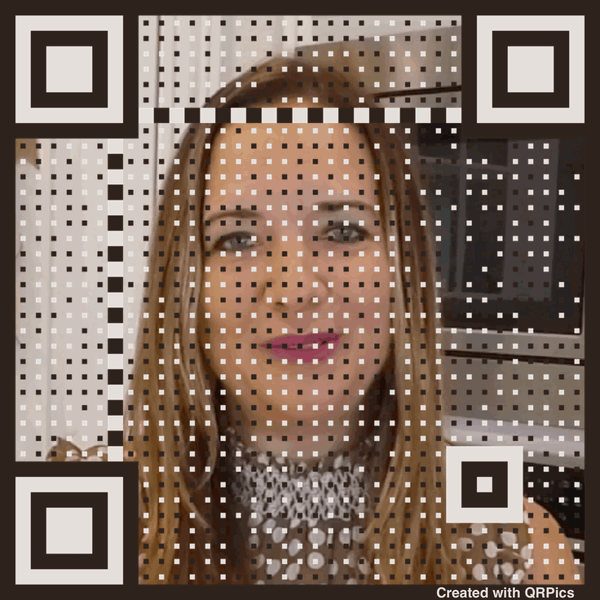
Animated QR Code
Animated QR Codes are great for anywhere the user may see on a monitor or presentation.
Options
Choose what happens when someone scans your QR code
Tracking
Enable tracking to gather information on scans of your QR Codes.
- Enable/Disable tracking
- Password protection
- Expiration date/time
- URL cloaking
- Scan limits

Statistics
Get analytical data from the scans of your QR Codes!
View by: All Scans, Today, Yesterday, Last Month, This Month, This Week, Last 7 Days, Last 30 Days
See data broken down by Cities, Countries, Operating Systems, and Browsers.
See Your Scans as a Bar Chart
View data by Days, Weeks, or Months.
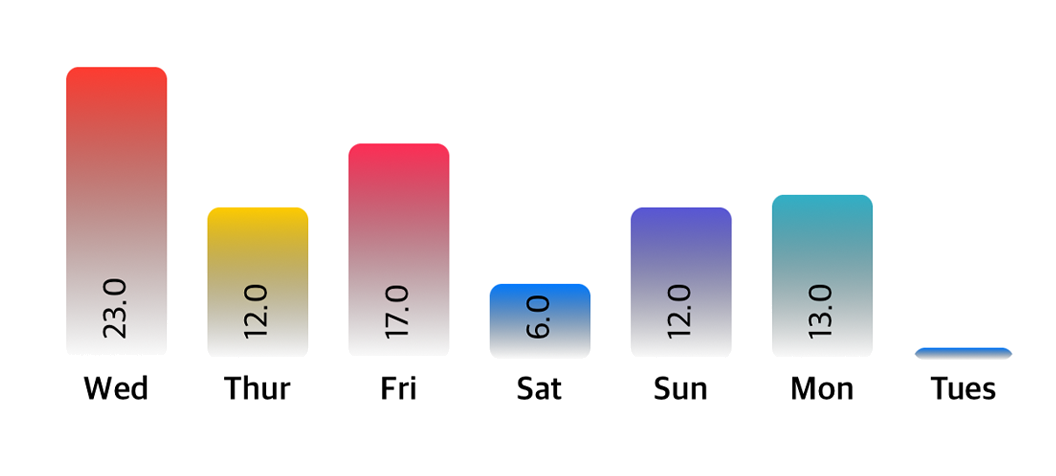
Option Demos
App Screenshots
QR Codes are fully customizable — crop the image/GIF, change foreground or background colors.